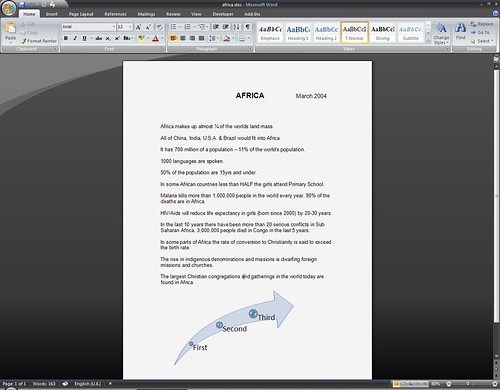I’ve not mentioned 360 games for a while and there’s one that has come out recently that has been a major surprise – Test Drive Unlimited. I’ve never been a big fan of the Test Drive series….too arcadey, not enough challenge – just never sat well next to other racing games. The first demo released over Live didn’t promise too much either – ok graphics and pretty average handling. Demo 2 however was a big improvement but I still wasn’t sure.
I’ve now been playing this for the last week and it’s just great. Basically the game lets you do what you want on the island of Hawaii. There is around 1000 miles of road to explore and race on. The single player challenges allow you to earn money, buy houses and cars and test yourself against AI racers through a variety of challenges. Most of these have been excellent so far especially as the challenges involve weaving through and avoiding police – think a deeper Burnout and your almost there. However as you drive around the island you are permanently online with players from around the world and on your friends list racing alongside. You can challenge anyone at any time or be challenged yourself, take part in events set up by other users or join a car club and race fellow members or other clubs online.
The best part of this is that the races are fairly random. In challenge mode you can race from your current position, through traffic to any part of the island. The GPS guides you and it can get frantic with two or more weaving through traffic watching the map at the same time. The car choices are pretty wide ranging and although the game offers tune ups they are fairly limited with most opting for the highest tune up setting available.
Handling can still feel a bit iffy on some cars and I think the motorbikes are a waste of time but there are a massive amount of cars that are worth owning and racing. There is also some graphical pop up but not enough to make you stop playing and to be honest the graphics are good so it’s a minor gripe really.
The game really is a joy to play and has delivered one of my gaming wishes – a free terrain to race anywhere on with friends online. Due to the freedom allowed there is also no chance of ever learning ‘a track’ as you decide the start and finish points and if you can’t be bothered with picking a end point there are a couple of purpose built race tracks tucked away on the island. Surprisingly this is a must have title for the 360 – buy it.