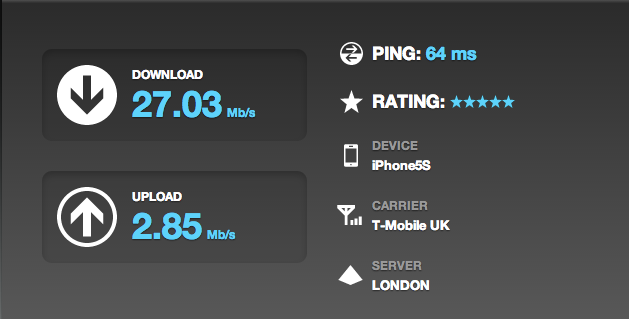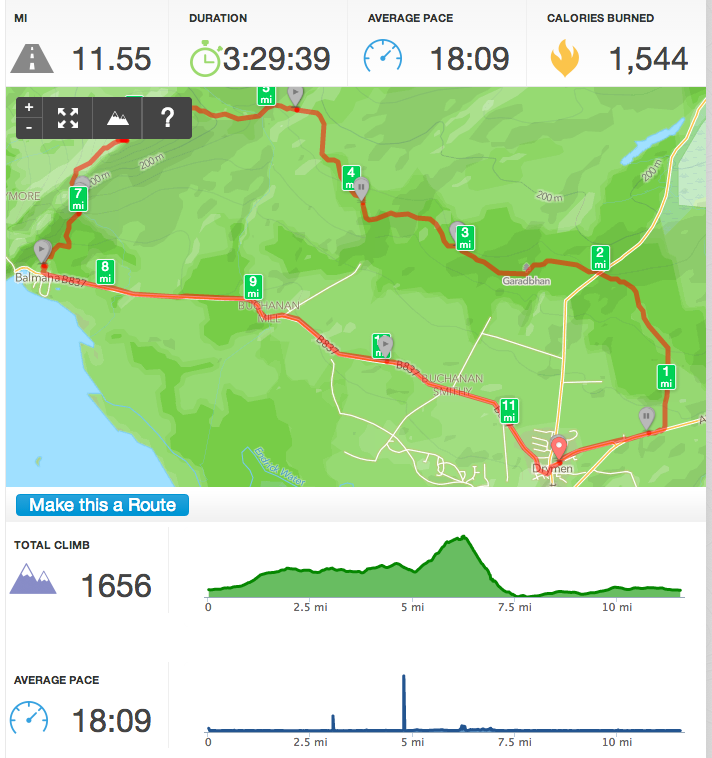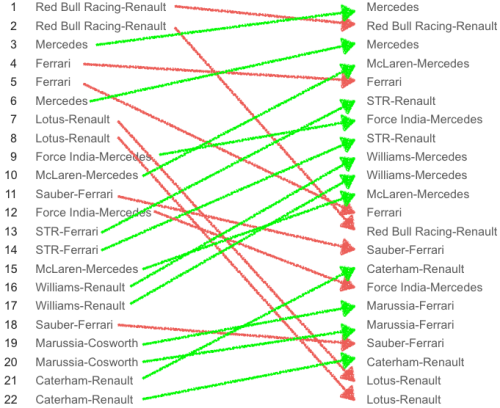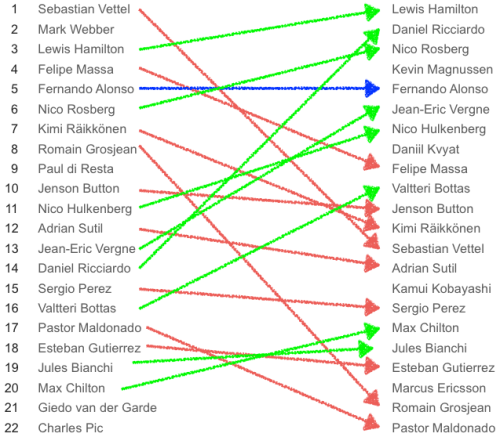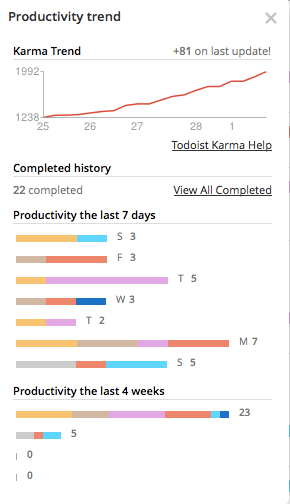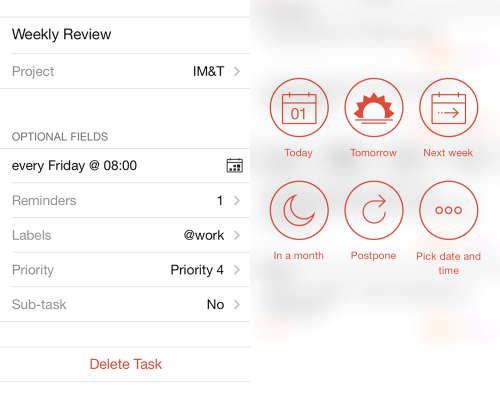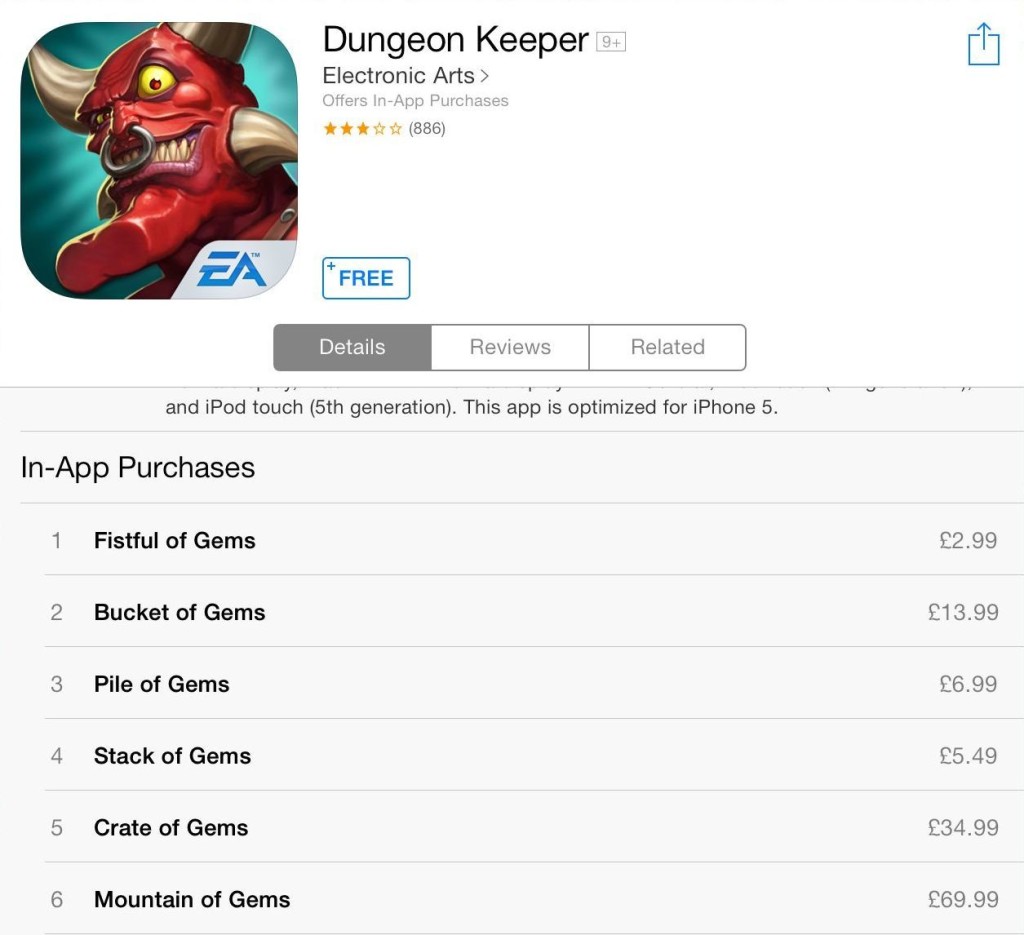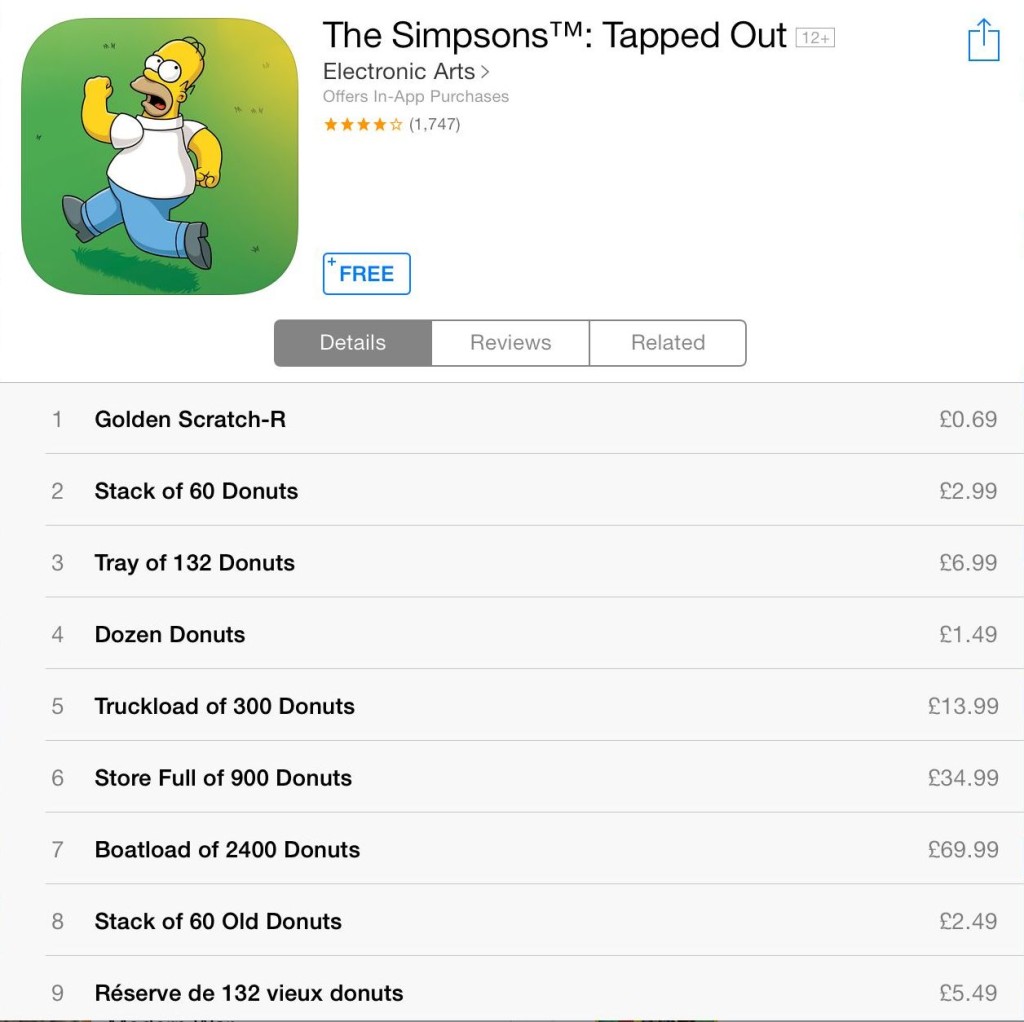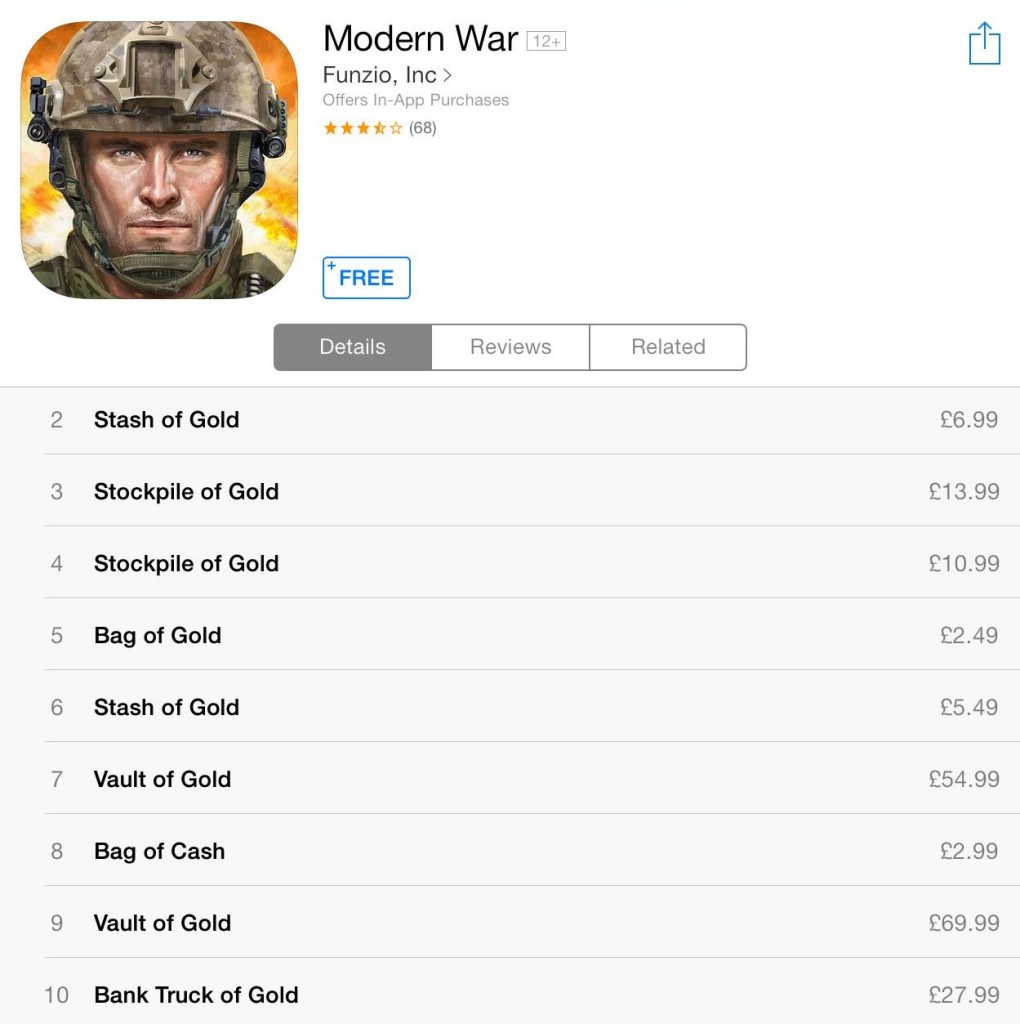Charging cables aren’t usually the most interesting of topics and not something I think much about apart from ensuring I have cables for my devices at work, home and when I travel. That basically means a lightning cable and a micro USB cable to cover the many devices that I use day to day.
I was contacted by Nomad and asked if I was interested in trying a NomadKey and passing on my thoughts via this site. A few weeks ago I received a Lightning and micro-USB NomadKey and since then I’ve been using them to charge my iOS devices and my work phone and mifi device.

The NomadKey is a reworked version of the Nomad ChargeKey that launched last year. The main feature of the NomadKey is it’s size and flexibility. Slightly larger than a standard house key it’s designed to live on your key ring so no matter where you are, if you have your keys you can charge your device…well, as long as there is a USB socket nearby.
The NomadKey features a slim USB connector at one end and a lightning or micro-USB connector at the other. Both ends are made of a hard plastic and the middle is a flexible rubber which covers the cable connecting both ends. This allows the NomadKey to twist and allow you to charge your device in some pretty awkward places. While fine for phones and small devices it’s not practical for things like an iPad. The chargers are really light, so much so you won’t notice any additional weight on your key ring or if you decide to carry them in a travel or office bag.
In use I’ve found the NomadKey to be fast and reliable. For iOS devices it’s not only a charge cable but sync’s as well and is certified by Apple. I’ve seen no difference in charge or sync times between an official Apple cable and the NomadKey. It also carries enough current to charge an iPad.

Although reliable over the last three weeks I do have a couple of niggles. Firstly the USB and lightning connectors are uncovered. As the premise of the NomadKey is for the charger to live alongside your keys I do worry that over time the connectors will pick up dings and scratches. The more durable plastic that hooks onto your key ring does look robust but again, over time will it become chewed up?
Finally is the question of value. The NomadKey costs $29 with free shipping to the UK which feels a little steep. A 1m lightning cable from Apple is £15 and I think the NomadKey would be more appealing to users if they managed to undercut Apple even slightly.
Despite the niggles I loved the NomadKey cables and would recommend them to anyone looking at picking up a new charge cable or who tend to misplace or forget their current chargers. It’s an excellent day to day charger and especially useful for the frequent traveller. Nomad are also bringing out a new product called the NomadClip which is a portable charging cable in the shape of a carabiner and something I’m far more interested in.
If you like the look of the NomadKey or any of their other products then you can pre-order them now and for a limited time you get 25% off if you use the code “LIVESIMPLE”.