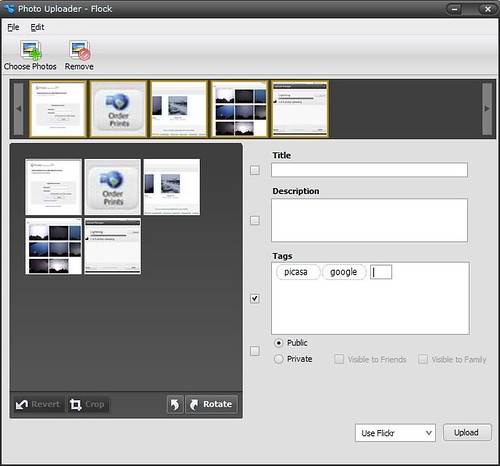The first official beta of Flock was launched last week and as it promised so much I gave it an extended test. Eight months ago I was pretty scathing about Flock. Not for me was the upshot of my brief trial. So why is it now so close to becoming my default browser?
The browser has established itself as the most used app on a pc, for me at least. Get news, share opinions, shop, blog, download etc etc etc. No other app is used as much as the browser. So to move application it has to be as quick as the opposition, render pages accurately and also support easy migration from your old app. Flock is based on Mozilla (same code as Firefox) and I found the import of data to be excellent. Cookies and form data were imported as well as favourites although how the favourites were stored is another matter – more on that later.
 I thought the previous version of Flock was slow, not just in the application itself but also rendering web pages – not so this version. Almost all of the extra functionality worked well and was snappy in use. Web page rendering was fast and accurate. I also love the look of the app – more like a Mac than a Windows app although after using Vista there are some influences from there too. You can easily see when there is new photo or news content – a small orange circle shows you when your contacts or RSS feeds have been updated. Makes for an easier browsing experience.
I thought the previous version of Flock was slow, not just in the application itself but also rendering web pages – not so this version. Almost all of the extra functionality worked well and was snappy in use. Web page rendering was fast and accurate. I also love the look of the app – more like a Mac than a Windows app although after using Vista there are some influences from there too. You can easily see when there is new photo or news content – a small orange circle shows you when your contacts or RSS feeds have been updated. Makes for an easier browsing experience.
Photo’s
 Flock integrates with Flickr and Photobucket via a Photo’s topbar. Once you allow the app to talk to your Flickr account it will check to see if your contacts have added any new photo’s and let you know when there are new ones to view. You can easily select your own photo’s or your contacts to be viewed in the topbar. Click on the photo to view it in the browser itself. You can also view your own, contacts or public photo’s by tag. The topbar totally changes how I use Flickr and now makes it easy to keep up to date with new content.
Flock integrates with Flickr and Photobucket via a Photo’s topbar. Once you allow the app to talk to your Flickr account it will check to see if your contacts have added any new photo’s and let you know when there are new ones to view. You can easily select your own photo’s or your contacts to be viewed in the topbar. Click on the photo to view it in the browser itself. You can also view your own, contacts or public photo’s by tag. The topbar totally changes how I use Flickr and now makes it easy to keep up to date with new content.
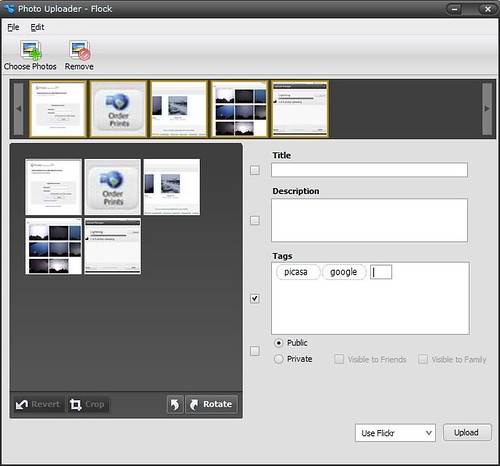 If this wasn’t enough Flock also comes with it’s own uploader application to make publication to Flickr easy. Drag photo’s from any webpage to the topbar and it will launch the uploader app (which can be launched independently at any time). Using this app you can crop, rotate, resize images before uploading and create a new set, add to an existing set and then upload your images. You can also select files from your hard disk or just drag from explorer onto the app. Works really well and your newly uploaded images are instantly viewable in the topbar. More details after the jump. Continue reading “Flock Hands On”
If this wasn’t enough Flock also comes with it’s own uploader application to make publication to Flickr easy. Drag photo’s from any webpage to the topbar and it will launch the uploader app (which can be launched independently at any time). Using this app you can crop, rotate, resize images before uploading and create a new set, add to an existing set and then upload your images. You can also select files from your hard disk or just drag from explorer onto the app. Works really well and your newly uploaded images are instantly viewable in the topbar. More details after the jump. Continue reading “Flock Hands On”