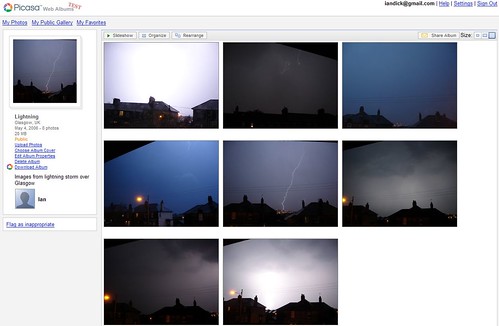Google launched Picasa Web Albums last week which allows you to publish your Picasa managed photo’s easily to the web. I was interested as I use Flickr for my web albums and my local photo management is poor – would Picasa sort out my local and web needs?
 Even though Picasa is beta software the Picasa Web Albums are officially a ‘test’. Already trying to differentiate from Flickr Beta and Gamma. Once you sign up it’s then easy to publish photo’s from Picasa. Select a photo or album and load it into the Photo Tray. Then select Web Album to load whatever has been added to the Photo Tray.
Even though Picasa is beta software the Picasa Web Albums are officially a ‘test’. Already trying to differentiate from Flickr Beta and Gamma. Once you sign up it’s then easy to publish photo’s from Picasa. Select a photo or album and load it into the Photo Tray. Then select Web Album to load whatever has been added to the Photo Tray.
The options on uploading are fairly limited. You can create a new album or add photo’s to an existing album. You can add a description or add location (for Google Earth integration which is really smart). You select the quality of the picture you want to upload and then finally whether the pictures are public or private. The uploading then takes place in the background allowing you to continue using Picasa.
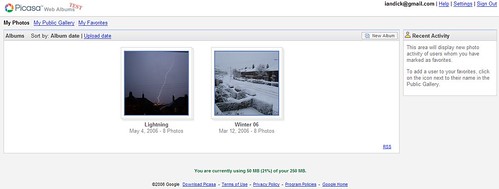 Once uploaded you can easily see your gallery at picasaweb.google.com/username (mine’s here). Compared to Flickr there are some obvious disadvantages. No concept of tagging or groups and hence a real lack of community unlike Flickr which uses these features to drive the website and share your photo’s with other like minded groups. Picasa album functionality is also basic – can view a slideshow and change order but that’s about it – feels very old school compared to Flickr but that’s really just styling that could be addressed through time. There is nothing similar to the Flickr Organize features at all.
Once uploaded you can easily see your gallery at picasaweb.google.com/username (mine’s here). Compared to Flickr there are some obvious disadvantages. No concept of tagging or groups and hence a real lack of community unlike Flickr which uses these features to drive the website and share your photo’s with other like minded groups. Picasa album functionality is also basic – can view a slideshow and change order but that’s about it – feels very old school compared to Flickr but that’s really just styling that could be addressed through time. There is nothing similar to the Flickr Organize features at all.
For free Picasa will allow for 250Meg of storage – if you take a lot of photo’s this will go quickly. For $25 a year you get access to 6Gig of storage. It’s not clear if that is the maximum amount of storage or whether you get an additional 6Gig every year. Flickr doesn’t limit storage but upload bandwidth. For free you are allowed to upload 20Meg per month and are limited in the amount of sets (albums you can create). There are also adverts. For $25 a year you get a 2Gig per month upload limit, unlimited storage, unlimited bandwidth and sets. No adverts either. For my requirements Flickr wins hands down.
Flickr also allows 3rd party access via API’s which means external apps and companies can access your photo’s (with your permission) to create print albums, allow for easy access from phones and other applications etc. Google doesn’t have anything like that at the moment although you can order prints from Picasa with ease.
If you use and love Picasa for local photo management then Picasa Web Albums will be a good solution as like most Google online offerings it is simple to publish and easy to use. Flickr is far more feature rich though and makes sharing and also finding photos easy. I also like the number of apps that now link to Flickr. Picasa Web Albums looks to be more expensive than Flickr while offering less. It’s a shame there is no way to use Picasa and publish to Flickr instead as on this showing I can’t see anyone wanting to move from Flickr to Picasa Web Albums.