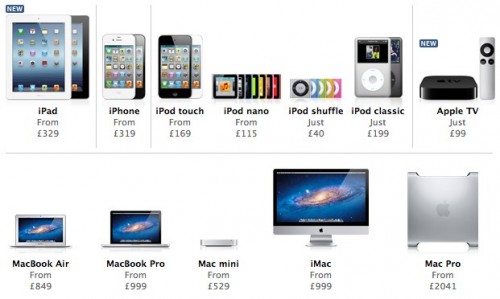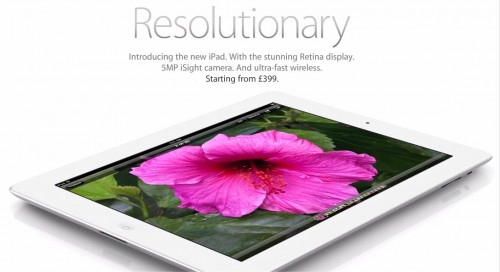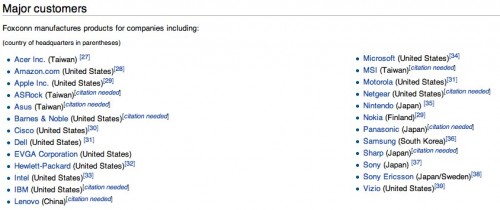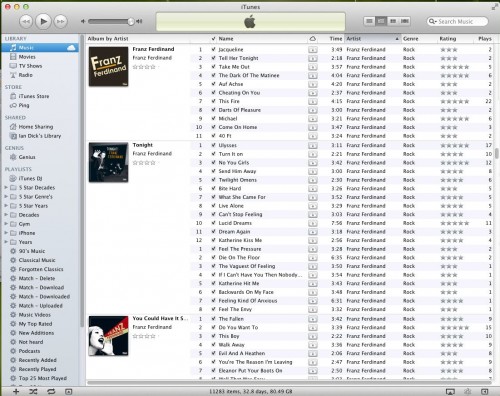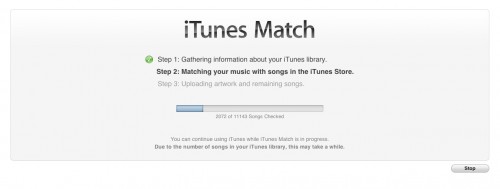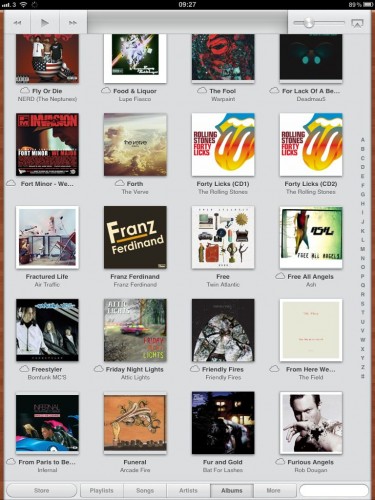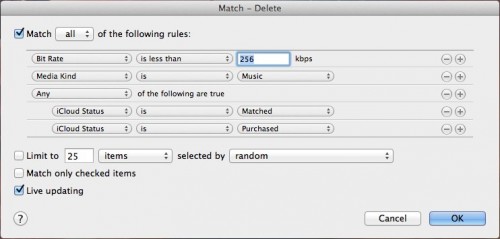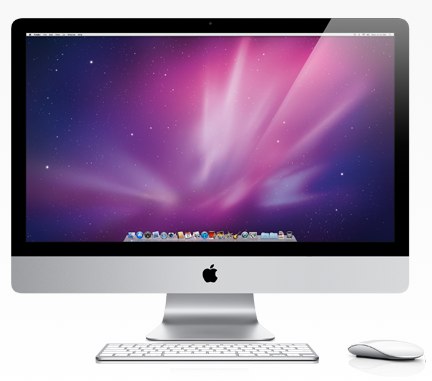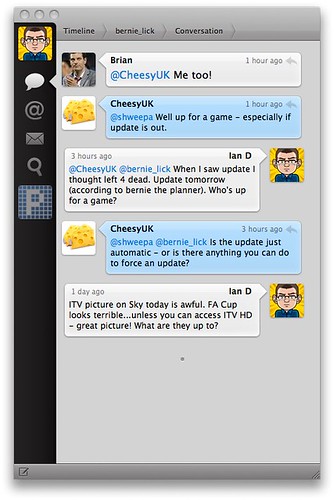It’s been two years since my Macbook Pro said fairwell to this mortal world and I picked up an iPad to replace it. While a great device the iPad has never quite fully replaced the laptop for me. I thought about getting a laptop last year but upgraded the imac instead. This was to to be the year – all the rumours pointed to retina Macbook’s of some description. Hopefully an Air and I’d be set.

It’s never quite that easy with Apple so I was left with a choice – updated Macbook Air or a Macbook Pro with Retina display. A nice decision to make, but one that I struggled with. Portability of an Air compared to heavier Pro with a Retina. The retina update to the iPad left older screens looking…poor. I visited the local Apple store and saw the screen. Amazeballs. Really really nice. But the weight and price of the Macbook Pro saw me stumping up for an Air but I’ve no doubt that when retina screens hit the Air line I’ll make the move. The screen makes such a difference to text and images. Within 2-3 years most pc’s (not just Apple) and monitors will be retina. Maybe not low end but like the iPhone and iPad, they are setting the standard to which others will follow. I thank Chris for keeping me on the straight and narrow – remember why you wanted the Air in the first place and he was right.
So my thoughts on the Air? What a great machine. Fast, light, cool and quiet. I bought the stock 13″ model but added another 4gb of ram. One of the downsides of the Air line (and the new Retina Macbook pro) is that you can’t upgrade then at all. Ram is soldered and I felt that while 4gb is fine today, I’m not sure about two years from now. It also allows me to run vm’s without any hiccups…but it’s an Air – surely you can’t run vm’s?

The screen on the 13″ is great. Clear and bright although I do notice a little smearing on scrolling which I didn’t expect. It’s a small complaint though as images pop nicely. The screen isn’t too glossy unlike the Macbook Pro’s which helps too. The backlit keyboard is comfortable and good in use – I hate using a laptop keyboard without a backlight. Must have feature for me. Connectivity is not too bad – two USB 3 ports, a thunderbolt port and a SD slot which is handy for me as the camera’s I have are SD. Not so great is the updated magsafe connector. It’s slightly thinner but seems to pop off with ease…too much ease. Looking online it also seems hardly any thinner than the previous design. But thats a small complaint.
Boot times are great and in use the Air feels so fast. 128gb of flash storage ensures that a machine with only a 1.8Ghz i5 feels much faster. I went with an SSD on the iMac last year and it made such a difference – don’t think I’ll have a computer in the future without flash storage. Finally it’s worth mentioning battery life – 5-6 hours on a machine this light is great.

Setting up the Air was very straightforward thanks to the cloud. “The cloud” is such a cliché but it really helps setting up a new machine, and one that has limited space. On startup I entered my iCloud details and saw calendars, mail etc setup for me. I launched the app store, entered my Apple store details and downloaded/installed app’s without the hassle of visiting websites and digging out serials. I installed Dropbox and synced the folders I really needed – before long I had all my documents and active files on the Air with the knowledge that they are being shared without thought between the laptop and desktop. After 1Password was installed I could login to websites without having to remember passwords although Chrome sync had taken care of bookmarks, passwords etc for the common sites. All fairly straightforward and, well, easy. The final bonus was music as I authenticated the laptop against my iTunes Match account – I now have access to all my music, none of which is installed. Streaming works far quicker than on the iPad and has worked without issue so far.
I mentioned vm’s earlier. Windows 7 running through Vmware Fusion runs really well. Any thoughts that the Air couldn’t be used as a ‘proper’ laptop are dispelled when the vm is running and you can launch Lightroom as well alongside all the app’s that are usually running. Even then, the fan noise is pretty quiet compared to the memory of my old Macbook Pro.
So a great machine – I couldn’t be happier with it. One last thought though – it all feels a bit dull. Maybe I’m too used to OSX and the familiar software, but I used to get a kick out of getting a new computer and setting it all up. I’m not sure if it’s the familiarity or if it’s due to iOS or maybe I’ve just too many devices that overlap. I love my gadgets but sometimes you can have too much? Not sure – the laptop certainly helps with blogging, coding and the podcast which I struggled to do on the iPad and meant I was chained to the iMac. I’ll keep a track on my usage over the coming months – be interesting to see how it pan’s out across devices.
One things for sure – the Air is a great computer.