…she could be vice president of America.
She had no idea she was being pranked but no doubt her staff will spin it that she was playing along and it was obvious to her. What an idiot.
…she could be vice president of America.
She had no idea she was being pranked but no doubt her staff will spin it that she was playing along and it was obvious to her. What an idiot.
I tried out Runkeeper last week on my first boot try out. It worked really well but it’s not the only option on the iPhone. Trailguru promises similar features to Runkeeper. I went on another boot break in this morning so was eager to test Trailguru.
The results form Trailguru were disappointing and not copied above. This is a Google maps view of my walk using the walking features that Google now has. Trailguru ran for the full duration of my walk (1 hour 23 mins) but seemed to record only a couple of points and thought I had walked a grand total of 200 yards, not the five miles that I actually did. Even though the Trailguru site has more features than Runkeeper, the Runkeeper app has worked well both times I’ve used it in anger. Bye bye Trailguru.
While I’m talking iPhone app’s, Google Earth is superb, Virtual Pool is far better than I thought it would be and Trace is a very original, fun and free game that you should really try out.
Following on from the weight loss (continuing but slowing down) I’m trying something new. Hill walking. I’ve always fancied doing it but always had the excuse of ‘I don’t have the proper gear’ or people who were doing it were pretty experienced and I definitely was too out of shape to try it. However one of the guys that I play badminton with is trying to get a monthly hill walking group started…and I hope to join them.
I picked up a proper pair of walking boots last week and went out for a trial walk on Friday. Just a couple of miles to try out the boots. Thankfully they are spot on and very comfy thanks to Cotswold Outdoor who were very helpful and spent quite a bit of time helping me choose the boots. Next I need to get some waterproof gear and also something to keep me a bit warmer. It’s quite a steep initial outlay to be honest but I hope to make good use of it. The first walk should be on Sunday 9th November. Probably not the best time of year to start something like this but beggars can’t be choosers.
Even the short walk on Friday was very enjoyable. Walking through the autumn leaves brought back memories of Glasgow Uni. Walking down Kelvin Way was always nice when the leaves had fell until the rain kicked in and it turned into a nice muddy mix. Thinking back to Uni, me and Hamid walked everywhere. Walked to town, then into The Barras for some, erm, software, then walking back home. Walked to each others houses no matter what the weather. Those were the days.
The walk on Friday was also a first test for some geo mapping iPohne app’s. First up was Runkeeper. It tracked the walk with great accuracy as can be seen in the screenshot below. The other app that I’ll try this weekend coming is TrailGuru. Want to do around double the distance as the first hill walk is around 8 miles. One thing that won’t last though is the iPhone battery life. To use one of these app’s over a walk will need a battery pack of some sort. A Kensington option is looking favourite at the moment if I can find it in stock. Really looking forward to the first walk though. Don’t get out and about enough around Scotland but this should certainly help.
My mum came in from the shops a couple of weeks ago. She was in a bit of a fluster. She had been picking up the bus in Partick and as she passed by the Salvation Army shop on her way to the bus stop her eye caught on something in the window. A little orange teapot with a cat on top. Nothing glamorous or expensive but when she was growing up she had one gifted to her exactly like that. She’d loved it but was upset when one day she came home to find her mother had sold it alongside some other trinkets she kept so she could buy more alcohol. She’s never talked about her younger days much – sounds quite tough.
All these years later and here was a chance to get one like it again. I popped in to see if I could buy it but the way the Salvation Army work is they display soon to be sold stuff in the window – you couldn’t buy anything in the window until Saturday 25th. So over the last week my mum kept thinking about whether to get it or not. It was stirring some mixed memories for her. However yesterday morning she had decided to try and get it so we both headed down (in some awful weather) for the 9AM opening.
 There was quite a queue and just after nine the doors opened…and people started to rush in and I mean rush. We started looking and very quickly my mum saw it and grabbed it. It was in ok condition apart from a new looking chip and it was valued at the princely sum of £1.49. She actually thought of not buying it as she thought she was being daft. There was also a scratch on the side which she was sure she had done when she was younger, but she remembered it as being bigger. But that was something like 50 years ago. Anyway she bought it and we headed home. As you can see, it’s pretty simple and certainly wasn’t bought to be put on display.
There was quite a queue and just after nine the doors opened…and people started to rush in and I mean rush. We started looking and very quickly my mum saw it and grabbed it. It was in ok condition apart from a new looking chip and it was valued at the princely sum of £1.49. She actually thought of not buying it as she thought she was being daft. There was also a scratch on the side which she was sure she had done when she was younger, but she remembered it as being bigger. But that was something like 50 years ago. Anyway she bought it and we headed home. As you can see, it’s pretty simple and certainly wasn’t bought to be put on display.
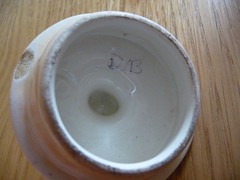 As my mum cleaned it up I heard a bit of a shriek from the kitchen. Asking if she was OK she shouted on me to come down. As she was cleaning the insides she spotted D.B on the inside of the lid. Her initials. When she was young she had been told to write her initials on the inside or bottom of things so she wouldn’t lose them. Fifty years on, passing through god knows how many hands, the advice had finally borne some fruit. She was so happy – she had her teapot back. It’s not the size or value of gifts but sometimes the thought and story behind them that make all the difference. Most folk don’t need reminding of this. I certainly do.
As my mum cleaned it up I heard a bit of a shriek from the kitchen. Asking if she was OK she shouted on me to come down. As she was cleaning the insides she spotted D.B on the inside of the lid. Her initials. When she was young she had been told to write her initials on the inside or bottom of things so she wouldn’t lose them. Fifty years on, passing through god knows how many hands, the advice had finally borne some fruit. She was so happy – she had her teapot back. It’s not the size or value of gifts but sometimes the thought and story behind them that make all the difference. Most folk don’t need reminding of this. I certainly do.
So how is the iPhone after a few months. The 2.1 addressed all my issues and since then it’s been great. Really enjoy using it. I know enjoy sounds a bit daft but I get so much more usage out of the iPhone compared to previous phones. It really does feel like a mobile extension to my Mac’s at home.
It’s missing obvious things like copy and paste, and sending sms to multiple addresses though. Browsing through Please Fix the iPhone also shows some of the niggles that could easily be addressed in a software update. Horizontal typing in e-mail, preferences on auto loading images in Mail, Safari crashes, the screen as a button for taking photo’s (at least make the button bigger!), changing backgrounds, adding custom text alert sounds etc etc etc. Instead the next software update is focussing on…public transit and street view additions to the Map app. While nice, it ain’t on my essential list. I guess the more obvious stuff plus things like bigger memory iPhone’s and a better quality camera will be kept back for next years new hardware upgrade.
Anyway, I was reading Gordon’s list of app’s so I thought I would do my own. Warning – it’s a long list as I do go through a lot of apps.
If I was recommending a top five it would be Evernote, TV Plus, Twinkle, Last.fm and Locly/AroundMe. There’s been quite a few more app’s downloaded, tried and binned. Too many to mention!
I also have home page links to iPlayer, Google, Flickr and Remember The Milk. I’d really like a Remember The Milk dedicated app rather than the Safari based solution at present. Rumour is that such a client is in development and isn’t too far way. iPlayer is used quite a bit as it works so well on the iPhone – I just wish BBC would hurry up and move away from Real streams for radio programs.
So that’s it from a happy iPhone user. I already have a waiting list for those that want to buy my current iPhone when the inevitable upgrade happens next year. How sad.
I’ve not blogged for a long time. Been very busy and not really had too much to post about that Twitter can’t take care off. Still, in times of post crisis I always resort to this kind of thing. Lot’s of bullets and lot’s of bite sized….tweets. Ahem. Anyway, on with the nonsense:
With O2 going well I decided to try an I-Plate to see if it would make any difference. The I-Plate filters your broadband signal and for a lot of people has improved sync speed and also stability. It’s also fairly cheap to buy (£12.69) and easy to install. It arrived yesterday and I’m pleased with the difference it’s making. The first pic is without the I-Plate, the second with.


It took a couple of minutes to fit and the results are repeatable and the benefits are seen with real world downloads not just on speed test sites. One caveat is that this only works with a BT NTE5 master socket although there are other faceplates that you can use to replace the whole master box. There is also no guarantee that you will see a speed improvement with one fitted – take a look at the Broadband Buyer link above to see customer feedback for the range of opinions on the product. However considering how cheap it is I would say it’s worth a punt, especially if your seeing slower performance or disconnects.
A week last Friday I ordered O2 broadband. I’ve now spent the first weekend on the service and so far so good. This is just a quick write up of impressions and performance of O2 so far.
The O2 router was shipped and arrived in plenty time for line activation. Activation also took place on time (last Thursday) and I got an e-mail and text from O2 saying I was good to go. I didn’t have chance until Friday to try it out and unfortunately I hit problems. No broadband detected and after trying the router plugged into the master socket it was exactly the same. I phoned O2 (freephone support) and after 30 min’s of trying various options and O2 conducting line tests they decided I had a duff router and shipped me a new one. It was an hour later before I discovered what was the real reason for the failure. I had no dial tone. I contacted O2, they said it was a BT issue so I contacted them. Cue lot’s of hassle in actually getting to speak to someone. Automated tests telling me I had/hadn’t a fault and twice I got cut off while holding to speak to someone. Eventually I got a human being. Woo hoo! After another 20 min’s they insisted I had no fault but would send an engineer out on Saturday. if it’s your equipment at fault we’ll charge around £200 at the very least. Nice. They also put a redirect onto my home phone number and it was this step that finally revealed the problem.
A friend had been trying to get through since Wednesday night and on Friday morning the phone was answered….by a sandwich shop. On connecting my broadband a mistake had been made and my home phone number was being directed to the local sandwich shop instead. Nasty. With this info the BT engineer fixed the issue on Saturday afternoon and I could connect to O2. First test – what speed am I getting?
Using speedtest.net I was getting download speeds of between 8.5 and 9meg. Upload was consistently over 1meg. Never really trusting the speedtests it was time to do some real world downloading. Newsgroup downloading always maxed out my Virgin connection and is a good indication of true speed. On O2 I’m getting around half the speed I was getting on Virgin. Baring in mind that’s for just over a quarter of the price (£10 for O2 against £37 for Virgin). Uploading is also faster with O2 than Virgin which should help with video uploading and also 360 and PS3 game hosting. The problem I’ve had before with ADSL though is consistency. So far (since Saturday afternoon) the speed has been very consistent, certainly more so than Virgin which at nights (without throttling being applied) could easily drop down to 5-7meg. There’s also been no disconnects so far but it’s early day’s and it will be interesting to see how the connection copes with the busy week night periods which is where I’ve had issues before.
I did expect to have issues with the router O2 supplied. It’s wireless G only and I was expecting to have to buy a new ADSL router. It’s a rebadged Thomson TG585 and forum posts had put me off the router. However wireless performance in my house is excellent – on a par if not better than the D-Link N router I used with Virgin. The router is set-up to run WEP from first switch on which is good. WPA and WPA-II are also supported. It should be noted though that the router admin user doesn’t come with a password but that’s easily rectified.
Out the box the 360 and PS3 set-up with open NAT and NAT Type 2 respectively which should be perfect for online games. No faffing around with DMZ’s or opening ports. I’ve tried both consoles online and it’s been excellent. Halo 3 and Wipeout both need good connections to perform well and I saw no abnormal lag issues in either. Happy days.
The router is accessed via a web front end which isn’t particularly user friendly. Many settings that I’m used to tweaking on the D-Link are missing. Many stat’s that you would expect to see in the interface are missing. Cue terminal and command line interface (CLI). This reminds me of the Speedtouch I used years ago – very reliable router but changes were made via a CLI and this Thomson isn’t much different. I guess this makes support for O2 easier as there’s less for home users to tinker with. To see current line stats, essential for troubleshooting ADSL issues, you type the following from terminal:
telnet 192.168.1.254
Login name: SuperUser
Password: O2Br0ad64nd
adsl info expand=1
Not hard but not user friendly either. I also wanted to change to OpenDNS rather than O2’s DNS servers and again this isn’t available via a web page but is instead:
dns server route flush
dns server route add dns=208.67.222.222 metric=0 intf=O2_ADSL2plus
dns server route add dns=208.67.220.220 metric=0 intf=O2_ADSL2plus
dns server route list
saveall
Overall, very impressed so far. O2 support (as Gordon has highlighted before) has also been excellent, even texting and e-mailing this morning to say they can now see I’m connected at a good speed and also that they will now start taking payments. I’ve really liked the whole ordering process that O2 use – far slicker than I’ve seen from anyone else. However I’m still prepared for issues over the coming days. I’ve been burned before with good solid speeds and then loads of disconnects. So far I’ve had none and if the rest of the week is as stable as the weekend it really will be bye bye Virgin. Here’s hoping.
Wipeout on the PS1 heralded a generational leap in home consoles. It was the essential launch game for Sony and it left a long and satisfying impression on me. Updates over the years have ranged from middling to good with the two games on the PSP being particularly good. WipEout HD has now finally arrived for the PS3 as a downloadable PSN game. Does this mean it’s a cut down game? Far from it.
The screen above is from the actual game. Jaw droppingly good. Screens however can mask how a game actually moves but in WipEout’s case (why the uppercase E???) the game is so smooth, fluid and best of all fast that it’s a joy to behold. I’ve been playing it since Thursday and I’ve yet to see a drop in frame rate or a graphic effect that seems out of place. The menu’s and overall graphic design is excellent. Each new mode or track offers something new and fresh. Coupled with that is a great soundtrack. The original Wipeout changed how game music was used. Established bands like Leftfield and Chemical Brothers provided some of the tracks and it was so fresh and different from other game at the time. WipEout HD doesn’t have the same impact but it’s still quite good. You can also use your own music by creating playlists on the PS3. Unlike the Xbox though you can’t listen to music streamed from from Mac’s or PC’s but at least there is an option. More important than any audio or visual concerns is the handling and feel of the craft. Mess that up and the game is a waste.
For me the handling is spot on. The craft have a real weight to them. As the game speeds up it can get difficult and there is a pilot assist mode to help but don’t use it – once you get used to the handling it just feels so right and getting it right without any assists is so satisfying.
There are a few game modes but strangely less than on the PSP versions. You have the normal race and tournament modes and fastest lap, time trial modes. Thankfully the zone modes from the PSP games are included. The graphics are stripped down (see above screen) and you have to try and clear as many zones as you can, your craft getting faster and faster as you clear the zones. It’s a real challenge and is very hypnotic. You unlock more tracks and challenges via the Campaign mode. As you progress in this mode there are more options unlocked in the Racebox mode. You can basically set up any style of game for any track and then race it. Great flexibility which also applies to the online mode.
I’ve only had a few online games but they have all been excellent. Still very quiet compared to the Xbox due to a lack of headsets but online felt very smooth with little signs of lag. It’s also a lot more competitive than the offline modes.
So, any negatives? Well there is a reported bug that the game locks up if you have a friends list of more than 50. There’s also people reporting general lock-ups but I’ve not seen any. There’s also only eight tracks, which can be reversed, which feels a bit tight especially as they are lifted from the PSP games.
However the tracks have been totally remodelled and look superb. Eight tracks also doesn’t sound so bad when you hear the game costs £12. It’s available as a download only but this is an absolute bargain. Don’t let the fact it’s available on PSN put you off. This is a high quality game full of customisation and unlockables to keep you playing all the while adding a superb online mode. There’s also a photo mode which allows you to take pic’s and save them to the PS3’s hard disk and I’m sure there will be future track packs available to extend the game even further.
This is an essential purchase for the PS3. Cheap, great gameplay and some sublime graphics makes for a really good package. The PS3 would have got off to a much better start if, like the PS1, this had been available as a launch title. Looking like a strong period for PS3 with Little Big Planet coming in October. About time. I’m off to create a Wipeout playlist or two. Hopefully see some of you online soon for a race or two.
The iPhone allows you to view all the internet. It must do, the adverts say so. While the Safari browser is excellent you can’t view Flash content and some websites will load slower than you’d like due to the resources available on the iPhone. I stumbled on an excellent WordPress plugin called WPtouch which will render an iPhone specific version of your WordPress blog.
As you can see in the screens above the plugin renders the site so it fits perfectly on the iPhone. It also shows the comment count and selecting a post and then one more click and I can see the comments and make a reply. The plugin comes with lot’s of configuration options that allow you to change colours, icon’s used etc and also supports other plugins rendering a photo’s page if FlickRSS is setup correctly for example. I’m impressed with the plugin and it certainly makes my site more usable on the iPhone.