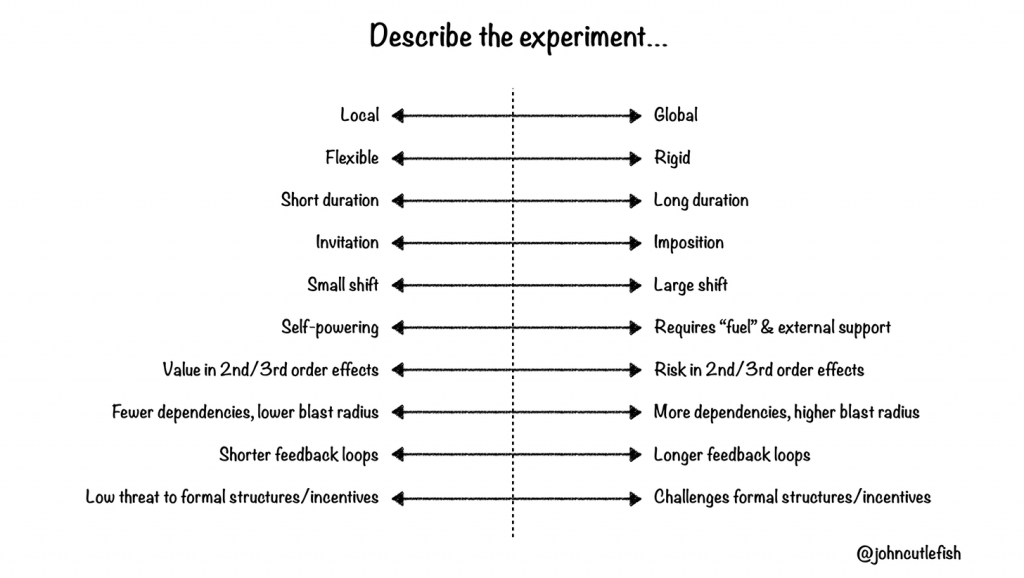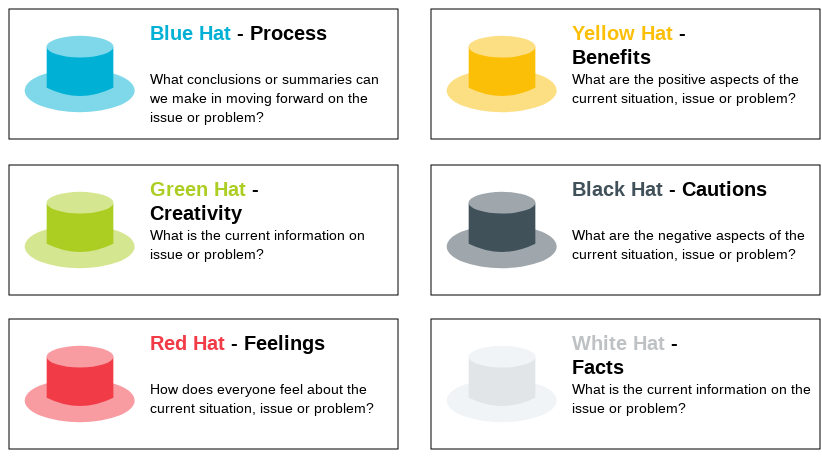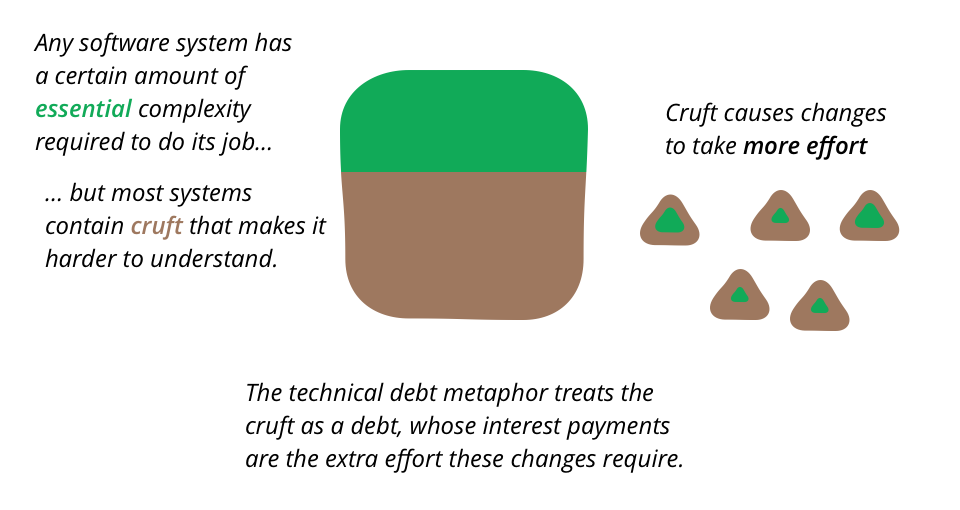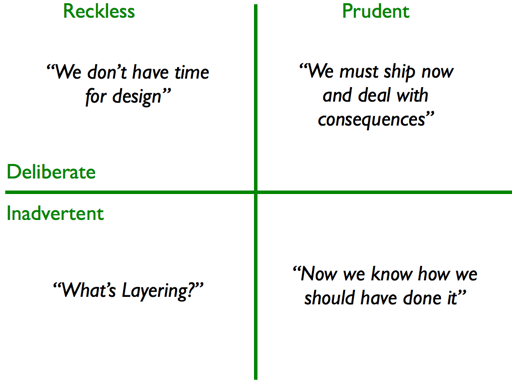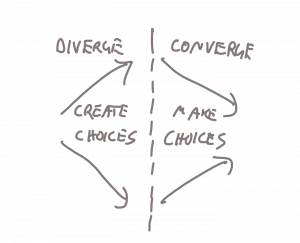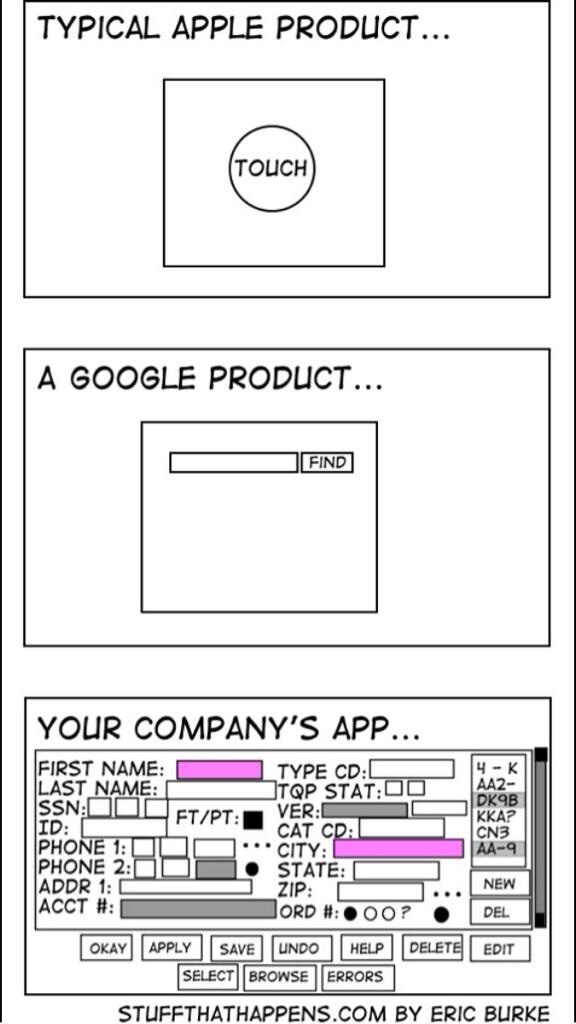Here’s an activity ANY team can do to stay more aligned.
It is fabulous. It is simple. But consider how often you and your team are misaligned on the foundational things underpinning your work.
FAB – Facts, Assumptions, Beliefs
1. Start a document
2. List incontrovertible FACTS relevant to your work.
For example:
- Net Revenue Retention for [Profile] is currently ###%
- [Competitor] recently launched [Product]
- There’s a relationship between the housing market and interest rates
Provide links to the data/insights that support these facts.
3. List ASSUMPTIONS relevant to your work, along with something to indicate the current level of certainty. Indicate the relationship between the assumption and your current work.
For example:
We are operating on the assumption that [Profile] will not adopt the new product extensions in 2023 but will gradually adopt them in 2024.
- Implications: decreased investment in 2023 with a ramp into 2024.
- Confidence: medium-high (though falling)
- Type: Operating (revisit on #/##/####)
We assume that a lack of expertise in [Segment] will hamper the shift to [New Technology].
- Implications: New product initiatives centered around the expertise gap in [Segment]
- Confidence: low (but increasing, with active research)
- Type: Testing (report research on #/##/####)
Provide links to the data/insights that support these assumptions.
Note the difference between operating assumptions—things we are currently operating based on and will revisit—and assumptions we are testing.
4. List your BELIEFS.
“Wait, aren’t those assumptions?” Yes, and no. Beliefs are foundational assumptions. They may span years or decades. By calling them beliefs, we are also acknowledging contrarian and untestable assumptions.
e.g.
- We believe in a sea-change shift to [some practice]
- We believe [technology] will eventually become a commodity
5. After establishing this document, establish a ritual of regularly revisiting FAB.
- Keep a history of the doc
- Review and update regularly
- Encourage your team to make notes in the document and batch up the feedback for the next meeting.
Bonus 1: FAB is fractal. There are company-wide FABs and team-level FABs. In an ideal world, you make all of these public and accessible.
Bonus 2: Note how some things remain stable (hopefully), while other things change all the time (not necessarily a bad thing). If EVERYTHING changes all the time, you should explore that. Why?
From https://cutlefish.substack.com/p/tbm-4652-facts-assumptions-beliefs