The PS3 is potentially the most capable console ever released. However if the software isn’t up to driving it then it’s all a bit pointless. I’ll cover the main user interface and also the media playback and networking capabilities of the PS3 in this post. I’ve already covered my thoughts on the PS3 hardware which just leaves the games to cover in a future post.
Cross Media Bar
The Cross Media Bar (XMB) is Sony’s standard GUI in a lot of their products – PSP, high end Bravia’s and now the PS3. It’s very easy to use and provides quick access to stored content, games and online features. I prefer this to the 360 blade’s which while easy to use can take a lot of button presses to reach your content or fire up a quick game. While the XMB is great, whats not so great is that you can’t access it while in game or watching a movie. Pressing the PS home button allows you to return to the XMB, not access it.
From the XMB you can reach the following functions.
User
This menu control user access. You can create multiple users and also apply parental controls to the users to give finer control over kids accessing adult material. I’ve actually created three users with each user accessing a different store (each store has different content). Each user can also have a different network ID and friends list.
Photo’s
Photo Album view renders the pictures in 3d with hand written time stamps which is a really creative way of showing photo’s. You can also use standard method of viewing, rotating and zooming of images and you can also change the sort order of the photo’s.
The background to the GUI changes colour depending on the month and the time of day. While this is nice it would have been better to give users the chance to pick their own background. The PSP was initially the same until a firmware update allowed the user to pick their own backgrounds.
Music
You can playback MP3’s and AAC files. You get a nice visualizer while playing although sometimes there were some playback issues with files, especially if you crank the volume up. If I up the volume via the amp the quality is fine but if I up the volume via the PS3 the sound degrades. Annoyingly you cannot select any locally stored music to be played in game, a feature the 360 has had since day one. I also found it a bit unituitive when selecting tracks, albums and genres and unlike the 360 you cannot select music stored on pc’s or mac’s. You can only play cotnent stored locally or plugged in at the time via a USB drive.
Video
The PS3 can play video up to 1080p. The video’s I’ve tried have looked excellent although thats only to 1080i on my screen. One strange omission is that there is no upscaling of DVD’s. Maybe it’s to promote the Blu-Ray format but it’s disappointing that it’s missing as DVD’s upscaled via a good player looks so much better. PS3 will also playback 1080i .TS files although not in full surround sound. However the big video feature is Blu-Ray.
 I picked up a couple of USA Blu-Ray disks – MI3 and The Departed. The quality of these titles is superb. The video is sharp and detailed, better than Sky HD. The only issue I’ve spotted is that on certain slow pans on MI3 you can notice an ugly judder. This isn’t something I see on the DVD version at 480p, 720p or 1080i so I can only put it down to the Blu-Ray disk or the PS3 playback of Blu-Ray. I thought it might be just me or because I was using region 1 disks I was seeing 3:2 pulldown but a recent review in What Hi-Fi also listed the PS3 as having an inability to do slow pans without juddering. Hopefully a future firmware update will fix this. One good point is that the PS3 is quiet during Blu-Ray playback which compares favourably to the 360 and it’s noisy DVD playback.
I picked up a couple of USA Blu-Ray disks – MI3 and The Departed. The quality of these titles is superb. The video is sharp and detailed, better than Sky HD. The only issue I’ve spotted is that on certain slow pans on MI3 you can notice an ugly judder. This isn’t something I see on the DVD version at 480p, 720p or 1080i so I can only put it down to the Blu-Ray disk or the PS3 playback of Blu-Ray. I thought it might be just me or because I was using region 1 disks I was seeing 3:2 pulldown but a recent review in What Hi-Fi also listed the PS3 as having an inability to do slow pans without juddering. Hopefully a future firmware update will fix this. One good point is that the PS3 is quiet during Blu-Ray playback which compares favourably to the 360 and it’s noisy DVD playback.
Sound from Blu-Ray also supports an impressive list of formats via HDMI 1.3 including Dolby True HD. Unfortunately I’ll need to upgrade my amp to hear the new formats but I’ll wait until later in the year before considering an upgrade. Firstly I want an amp that supports the full HDMI 1.3 and secondly I’ll see what happens between Blu-Ray and HD-DVD. I’ve got no real preference as to what wins and on paper although HD-DVD still looks technically the superior format (Blu-Ray specs and hardware to be changed by October this year to match HD-DVD) the sales show Blu-Ray ahead.
Games
All games on the PS3 are accessed from the one menu. Inserted Blu-Ray games, network downloads and demo’s are all available from the one menu which is great. Selecting a game will change the background and also play music from the game which although not a massive feature is something I really like.
One of the thorniest issues before the Euro PS3 launch was Backward Compatibility. While the Japanese and USA PS3’s have a chip that aids emulation the Euro PS3 makes do with software only emulation. While the figure of 1400 working titles out of a total of 2700 PS2 games sounds good only some work without issues. I don’t own any PS2 games so it’s not a problem but I’m still annoyed at paying more for a console that has less features.
I also thought we would see PS1 and PS2 games upscaled on the PS3 but alas no…or so I thought. It’s been revealed that God of War 2 has a hi-def mode which you can enable on startup. I wonder who’s idea it was to make it so tricky to enable though?
Network
Unlike the PS2, the PS3 has networking capabilities built into the console from day 1. However unlike the Xbox and the 360, it does not provide a unified gaming and communications service that game developers can take advantage off. From the XMB you can access your friends list, see what games they are playing and launch an audio or video chat. Once in a chat you cannot do anything else – you are locked in that session. If you want to play music or start a game you need to end the chat. You also cannot initiate a chat from a game or video nor can you see any friends list. It’s all pretty limiting when you compare it to the 360 – the online components of the 360 wipes the floor in comparison to the PS3.
Web Browser
One tool the PS3 does have that is missing from the 360 is the web browser. You can view up to six different sites at the same time. Using the pad you can easily move between windows, forward and back between sites and also zoom in to read text. Typing can be laborious via the pad and on screen keyboard but the PS3 does support USB keyboards making the browser easy to use. It also supports Flash and also some javascript. I could get Youtube and Flickr to work but other sites that use ajax struggled on the PS3. Main issue is hi resolution screen and distance means a lot of zooming and moving compared to using a normal computer.
Store
The store allows you to download demo’s, network games and videos. It’s very….functional. Thats a bit harsh really – they’ve gone for slick Apple’esque look rather than the in your face more colourful Marketplace on the 360. The content was pretty sparse on the first day although with download times so slow it was probably a blessing. The USA and Japanese stores have a lot more content if only you could access it from the UK. Well, you can. Just set up two new accounts, one for the USA and one for Japan. You’ll then be able to download content from those stores. The USA account is easy, Japanese a bit more difficult unless you speak Japanese or use this guide.
Folding @ Home
If you’ve ever wanted to fold protein then you can via the PS3. You can download the Folding@Home program which then allows you to fold proteins and help cure cancer. Allegedly. You can join teams and help your team reach the top of the folding charts. The visuals are actually pretty impressive.
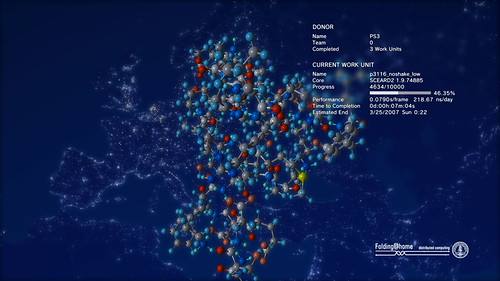 You can see the protein in a variety of ways and there’s also a view of the world in the background and each lit dot represents a PS3 which is currently folding. Very neat. I’ve done a small bit of folding but it’s not something I feel passionately about. I know some users have kept their PS3’s on 24/7 and if they aren’t gaming they are folding.
You can see the protein in a variety of ways and there’s also a view of the world in the background and each lit dot represents a PS3 which is currently folding. Very neat. I’ve done a small bit of folding but it’s not something I feel passionately about. I know some users have kept their PS3’s on 24/7 and if they aren’t gaming they are folding.
PSP Remote Play
This one is a bit of a gimmick really. If your PS3 is on you can access it’s content via the PSP. You can playback music, video and photo’s and what was quite impressive was on the fly decoding of hi-res movies onto the PSP. You can also see who’s online and strangely use the PS3’s web browser on the PSP even though the PSP has it’s own browser. While it’s technically impressive I can’t ever see me using this as my PS3 would have to be on and I would be wanting to access the content elsewhere within the home. A firmware update is promised that will allow you to access your PS3’s content via your PSP from anywhere in the world but even then it’s something I won’t use.
Linux
The PS3 allows you to install Linux. The official version that is currently supported is Yellow Dog Linux (YDL). So installing this and plugging in a keyboard and mouse gives you a pretty powerful Linux PC…with a few caveats. Firstly there is only 512MB of ram on the PS3 that is also shared with the graphics chip. Secondly the cell chips aren’t fully supported in the Linux kernal. Thirdly YDL doesn’t have access to the nVidia graphics chip on the PS3. Issues with money and Sony nervousness in giving developers cheap access to the graphics chip are seemingly preventing this. Finally, the install is a bit risky and you have to back up all your PS3 data beforehand then do some formatting of disks – hardly the kind of task the average console owner wants to do.
Looking beyond those issues though and the Linux option is probably THE thing I’m looking forward most to on the PS3. I loved XBMC for the original Xbox. It’s still the most complete TV connected media player I’ve used. It’s only downfall is it struggles to play HD content. Ever since the 360 was released people talked about a 360 XBMC but that would need the 360 to be cracked first. With Sony supporting a Linux install an HD playing functionally rich media player could be built without anyone hacking the PS3. I don’t know if thats the thinking behind allowing Linux on the PS3 but I hope over time that there’s an easy to install Linux that allows for an XBMC or equivalent. Currently VLC can be set-up and it plays HD content (720p) just but it takes quite a bit of effort.
Thats pretty much all i want to cover on the PS3 interface. One thing that I do miss is using the Mac to check friends lists, messages etc via the Xbox Live website. Again the PS3 has nothing like this service at the moment. There is the much hyped Home to come on PS3 but I don’t think thats a Live equivalent from what I’ve read, more a mix of Second Life, some small bit’s of Live and a chance to charge users for content to populate their virtual home. A lot of the issues I have could be fixed via firmware updates and considering that background downloading plus other features have been added by Sony in the last few months alone bodes well for the future. However if your looking to buy a console for online gaming the 360 is your only choice at the moment as the PS3 still feels years behind the competition.