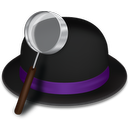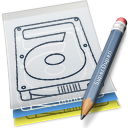A recent post from Gordon on his current Mac App’s spurred me to look back at my last post on this in 2012. Has much changed?
Well Safari is now my browser of choice, iTunes still where my music is but podcasts are now in Instacast. A couple of smaller app’s have been eaten by Mavericks and Yosemite but I still look to third party app’s for most of my day to day needs. When Yosemite came out I nuked the iMac and dropped a few app’s so there are a few changes in the list. Hopefully there are one or two gems in the list that are new to you.
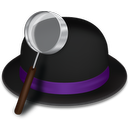 Alfred
Alfred
http://www.alfredapp.com/
Free, PowerPack for £15
For a longtime I used Quicksilver and then Launchbar as a keyboard launcher but around three years ago I moved to Alfred and I just can’t let it go despite Spotlight catching up in Yosemite. Alfred allows you to drive your Mac fully from the keyboard – launch app’s, search the web etc. Buy the PowerPack and you can extend via scripts from the Alfred community or ones you write yourself, control iTunes and access a full clipboard history and also snippet library. A lovely app that will become your most used app if you let it. With Alfred Remote now out for iOS you can launch apps, scripts, URL’s etc from your iPad or iPhone. Already I have a podcast tab setup in remote so I can quickly setup or jump to app’s I need while podcasting. Despite having two screens, launching app’s quickly via touch is very useful.
 Dropbox
Dropbox
http://www.dropbox.com
Free with paid options
I think everyone has a Dropbox account so there’s not too much to say with this one. I store all my documents in Dropbox so I can get them anywhere – Mac, iOS or on the web. Its great for sharing podcasts and files with the folk I work remotely with. Although there is only 2GB free, you can earn up to 18GB free and with so many app’s plugged into Dropbox via it’s API’s it’s a great way of sharing between desktop and mobile. It’s also reliable unlike iCloud.
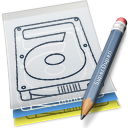 SuperDuper!
SuperDuper!
http://www.shirt-pocket.com/SuperDuper
$27.95
Still my goto app for backups. What do you mean you don’t backup? Criminal. SuperDuper! creates a fully bootable backup on a drive of your choosing that should your drive or computer fail allows you to fully restore from that point in time. As it’s a bootable backup you can also boot from it should you find yourself in trouble. I’ve certainly needed it a couple of times and it’s never let me down. Backups can be scheduled and once the first backup is complete daily/weekly incrementals take no time at all.
 Backblaze
Backblaze
https://www.backblaze.com
$5 a month
I use Backblaze for online backup of my computers. Unlike the other online services I tried, Backblaze is quick and reliable to upload data and supports unlimited amount of data. You can easily retrieve individual files and if the worst happens and you need everything you can download it all slowly or send of a disk to get your data more quickly.
 Evernote
Evernote
http://evernote.com/
Free, Premium account £35 per year
Evernote is my digital filing cabinet. Notes, images, pdf’s, web pages, receipts, bills, contacts, recipes, lists etc etc etc all go into Evernote. The client allows for rich enough text editing, images are OCR’d to allow for some great searching and there are good options for notebooks and folders. The web clipper works really well too. I upgraded to Premium which allows for 1GB of uploads per month, secure notes, collaborative notes and also a history of changes. One niggle – exporting from Evernote still not great so I’m tied into the service more than I’d like. The iOS apps are excellent too so my digital stuff is available everywhere.
Continue reading “Mac Apps 2015”