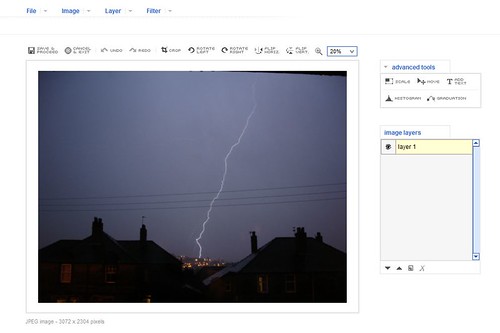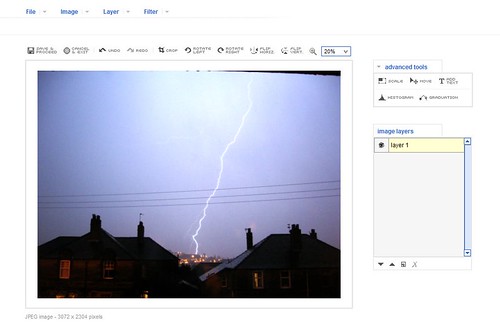I mentioned Preloadr a few days ago and finally got round to giving it a proper test. It’s an image manipulation tool which is integrated with the Flickr photo sharing website. Once you have granted access to your Flickr account you can easily select an image via sets or tags for editing.
The options available are extensive for an online only tool. You can crop, rotate and mirror your images and also add text. You can view the images histogram and also alter red, green, blue intensity. Layer support is also available along with the ability to scale and move images within a layer. Finally there are a number of filters including blur and sharpen as well as ‘Auto Contrast’ the results of which you can see below. The more helpful red-eye removal is not currently available but it is an early beta.
The only snag I found was that I couldn’t upload the saved changes back to Flickr which is a bit of a fatal flaw – hopefully this is just a temporary issue. For quick editing on the move away from an editor this was more than adequate though I’d still prefer a USB stick and Irfanview. It did highlight that I don’t pay enough attention to making the most of my snaps – the lightning image after applying the filter was dramatically different. I’ll give the Adobe Lightroom beta a try.