Over the years I’ve moved between various browsers. Since moving to the Mac I mostly used Safari but towards the end of 2010 I made the switch to Chrome. It was fast, stable and had great extension support. But mostly it was fast. Safari had become really bogged down in day to day use. I partly blamed the browser and the hardware. Moving to a new machine meant a chance to try Safari again. Certainly performance was better but despite having lot’s of cores and 16GB of Ram at it’s disposal, Safari still felt sluggish from time to time or worse, would crash.
What was odd though was the lac of others reporting the same issues. Certainly I was using Saft with Safari to try and make it more usable but removing that on the old machine and not installing it at all on the new one meant that was eliminated. I’d installed flash blockers, removed Flash from my Mac and that didn’t help much either. Over the last few days though there’s been a few prominent Mac users expressing problems with Safari. Tim Bray discussed Safari’s re-architecture and how he expected that to be the root cause of Safari’s problems coupled with the heavyweight websites that we now know and love. John Gruber agreed with Bray and Marco Arment commented on seeing the same pattern, but putting it down to Safari 5.1 and not a Safari problem in general.
With Firefox 7 released this week (I do wish they stop with the version number games – almost 4 years covers versions 2-4 which came out in March 2011…and we’re now on 7. I blame Google.) I decided to do some of my own tests. Every browser release prompt’s speed tests, rendering tests etc and many many graphs, but does that reflect reality on my Mac? So I setup each of the browsers to be as similar as possible. Same amount of tabs looking at the same websites, same number pinned, as close to similar extensions on each browser too and compared Safari 5.1, Firefox 7 and Chrome 14.0.835.186. I rebooted the Mac and then opened each browser five times recording the time it takes to launch the app and refresh each of the tabs. Timings and thoughts on each of the browsers are below and for reference, the sites and extensions used are mentioned below.
Sites
The first 7 links are usually pinned in Chrome, the rest were the sites I was using when I did the test’s.
Google+
Facebook
Instapaper
Google Docs
Google Docs Shownotes
Runkeeper
Fitbit
HackerThings
AppsandOranges
The Big List of Video Game Documentaries
iand.net
Tim Bray
Daring Fireball
marco.org
PC Gamer
Supermodel
Extensions
The following are the extensions I use day to day in Chrome. I tried to match them in Firefox and Safari but ultimately Chrome had the most extensions enabled as a couple didn’t exist for the other browsers.
1Password
Adblock Plus
Clip to Evernote
Ghostery
Minecraft Wiki Searcher
Page One
Readability
Tweetright
XMarks
Youtube Options for Google Chrome
Safari
The default browsers for Mac is Safari. It always felt fast and snappy but was short on features compared with the other browsers on the market.
The look and feel of the browser has fell behind others, particularly Chrome. I miss not being able to pin tabs and also just see the favicons rather than the long tab names you see in Safari – just not as usable. Speeds have also deteriorated with each version. For my tests, the speeds are below.
There’s quite a few tabs being refreshed so the time isn’t too bad, but even in general usage Safari feels sluggish. Moving between tabs and refreshing an individual page all feels slower than it should be.
In it’s favour though, Safari is light on CPU and Memory usage but on my older machine I still preferred Chrome to Safari with less resources.
Chrome
Currently in third place in browser share behind IE and Firefox, Chrome is my default browser on the Mac and PC.
I like the ability to pin tabs and find the interface far more visually appealing than Safari or Firefox. It’s also fast and stable but while the browser itself never seems to crash, I am seeing more of the sad tab on certain sites, particularly Google+.
Performance is Chrome’s strong point alongside a fantastic amount of extensions. Even though it has the most extensions installed in this test it out performed the other two browsers by quite a margin.
Chrome might be fast but it uses a lot more Memory and CPU. In practice it’s not something I notice but your milage may vary.
Firefox
Good old Firefox. Replaced IE when I was on Windows and helped break the mould on a variety of browser UI and functionality features.
On Mac’s however I’ve found Firefox to be quite crashy and slow. It suffered from feature creep as it’s popularity grew and with popularity came the race to add more which took it’s toll on the UI and overall performance. Firefox 7 doesn’t look too bad, although it’s almost a clone of Chrome now and still doesn’t look as clean.
Newer versions have improved performance but for me it’s still a lot slower than Chrome as the above results show.
While Memory usage is low in comparison to Chrome, CPU usage was quite high.
Conclusions
So after comparing the three what are my conclusions? Chrome is still the faster browser followed by Firefox and Safari, and this can be summed up in the following charts.
Chrome is faster not just in start up but on general usage as well. Coupled with the cleaner UI it will still remain as my default browser. Firefox has made some improvements over the last few months and seems to be more stable coupled with improvements in performance. Safari on the other hand has worsened over the last year. I’m hoping that Apples focus on Lion and iOS 5 is the cause and that Safari will receive some much needed TLC. It reminds me of how IE felt in Windows – usable but far better alternatives available.
With such a reliance on the web for both desktop and mobile computing the browser competition is hotter than ever. If you’ve not tried Google Chrome it’s well worth downloading and giving it a spin. Competitors have improved to try and catch up but with Chrome’s aggressive development it’s hard to ignore. What will the next couple of years bring to the browser – Amazon Silk for the desktop?
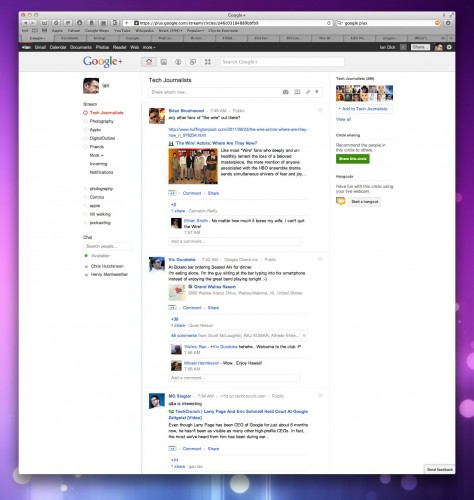
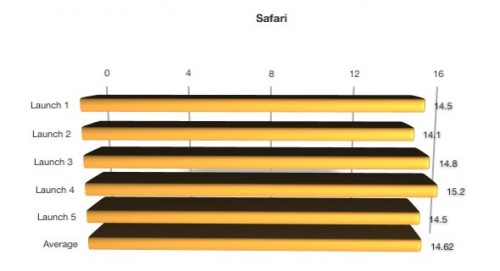
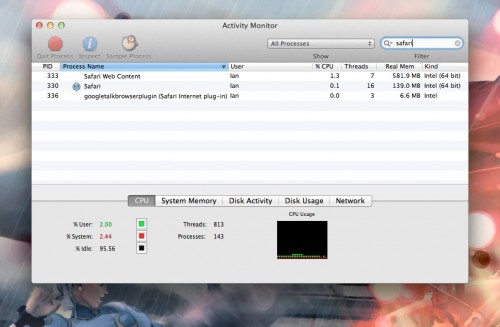
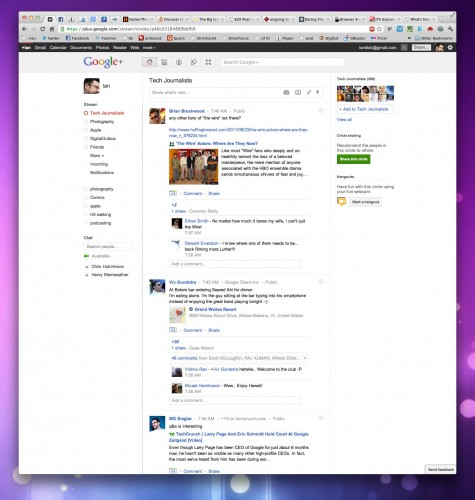
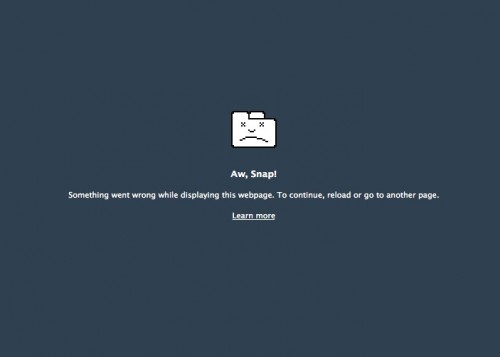
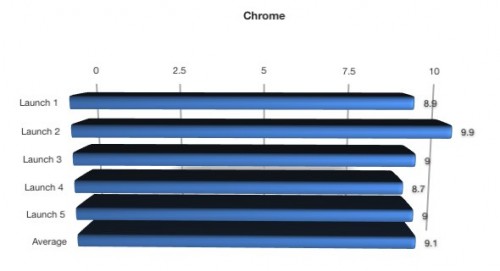
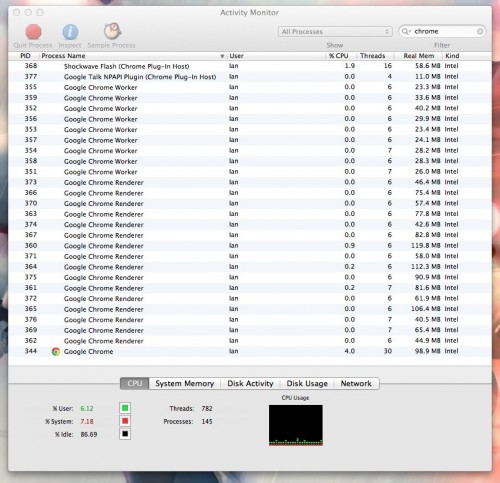
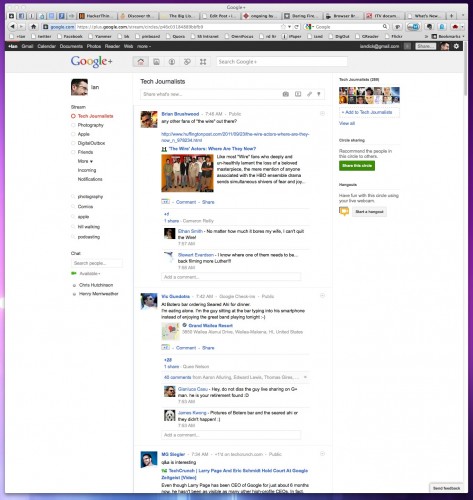
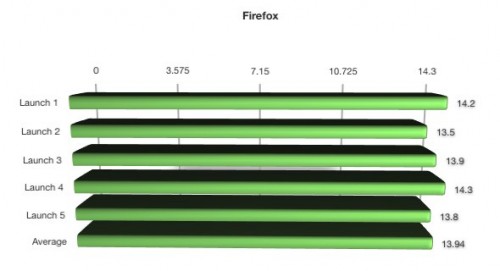
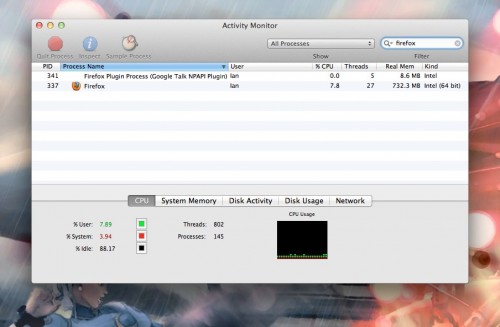
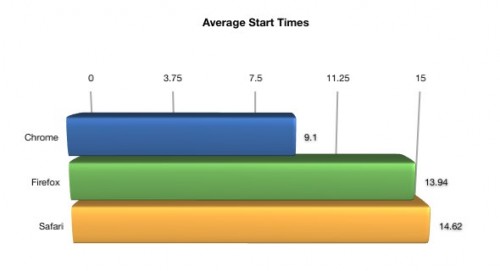
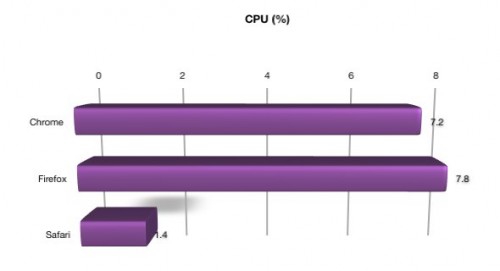
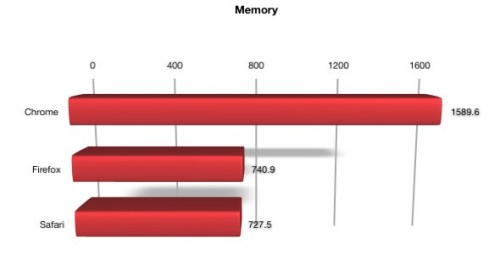
Hint for Chrome, leave you most visited bookmarks ‘name’ field blank, that way only the favicon shows up in the bar and there’s acres of space for more. Of course only works if the site has a proper favicon.
Great tip – thanks.